Check IESCO Bill Online – July 2025
Tired of waiting in long lines or missing your paper bill? Now you can check your IESCO electricity bill for July 2025 online—quickly and for free! At IESCO-Online-Bill.pk, we’ve made the process super simple. Just enter your 14-digit reference number below to view, download, or print your duplicate bill copy in seconds.
Want even more convenience? Subscribe to our Monthly Bill Email Service and get your IESCO e-bill delivered straight to your inbox every month—no need to check manually.
Check Your IESCO Bill Online
Enter your 14-digit reference number below to view and download your latest IESCO electricity bill instantly.
Note: The reference number is printed on the top left of any previous IESCO bill. Make sure to enter it without spaces.
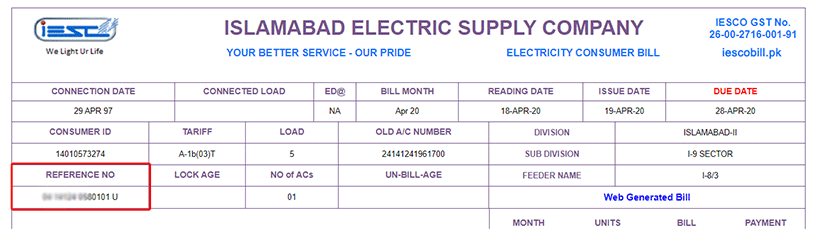
If you’re living in Islamabad, Rawalpindi, Attock, Chakwal, or Jhelum, your monthly electricity bill is most likely issued by IESCO (Islamabad Electric Supply Company). Keeping track of your IESCO bill used to mean waiting for a physical copy to arrive at your doorstep. But now, thanks to digital access, you can easily check your IESCO bill online, download a duplicate bill, calculate your electricity usage, or even pay it — all from the comfort of your home.
With rising electricity costs and the need for timely payments, being able to verify your WAPDA bill using your 14-digit reference number is more important than ever. Whether you want to print a copy of your electricity bill, get bill alerts via SMS, or explore online bill payment options like JazzCash, Easypaisa, or mobile banking, this guide will walk you through everything step-by-step.
In this post, you’ll learn how to:
-
Check your IESCO electricity bill online
-
Download a duplicate bill
-
Understand the bill format and charges
-
Use IESCO’s online bill calculator
-
Pay your bill digitally
-
And more…
Let’s get started on managing your power bills smarter, faster, and without the stress.
What is IESCO?
The Islamabad Electric Supply Company (IESCO) is one of the major electricity distribution companies in Pakistan, responsible for delivering power to millions of consumers across Islamabad, Rawalpindi, Attock, Jhelum, and Chakwal. Operating under the umbrella of WAPDA (Water and Power Development Authority) and regulated by NEPRA (National Electric Power Regulatory Authority), IESCO plays a critical role in ensuring that both residential and commercial users receive uninterrupted and metered electric supply.
Established in 1998, IESCO was carved out of the former Area Electricity Board (AEB) Islamabad as part of the power sector reform program initiated by the government. Today, it functions as an independent utility provider while being monitored and guided by NEPRA in terms of tariffs, consumer rights, and service standards.
IESCO works closely with PITC (Power Information Technology Company) to enable consumers to check, verify, and pay their electricity bills online, streamlining the entire process via official portals. From sending accurate meter readings to managing thousands of kilowatt-hours (kWh) across urban and rural zones, IESCO continues to modernize the way WAPDA bills are generated and delivered.
Whether you’re trying to understand your tariff structure, want to estimate your bill using the IESCO bill calculator, or simply need to download a duplicate bill, IESCO’s digital systems make utility management easier than ever.
In short, IESCO is not just your electricity provider—it’s your digital energy partner in the heart of Pakistan’s capital region.
How to Check Your IESCO Bill Online
Gone are the days when you had to wait for the postman to deliver your electricity bill. With IESCO’s digitized system and the help of PITC’s official bill portal, checking your monthly electricity bill has become faster, easier, and completely paperless. Whether you misplaced your printed bill or want to verify the amount before making a payment, you can now check your IESCO bill online within seconds.
All you need is your 14-digit reference number, which is usually printed on the top-left corner of your previous IESCO bill. This unique number identifies your connection and pulls up the latest billing data from the PITC (Power Information Technology Company) server.
Here’s a quick step-by-step guide to help you:
✅ Step-by-Step: IESCO Bill Check Online
-
Visit the official IESCO bill checking portal:
https://iesco-online-bill.pk -
Locate your 14-digit reference number on any previous bill.
(Tip: It’s usually found near your Consumer ID on the top left.) -
Enter the number in the input field and click on Submit or Search.
-
Your latest electricity bill will appear on the screen. You can view, download, or print a duplicate bill instantly.
This easy-to-use online tool ensures you’re never in the dark about your power consumption or dues. Whether you’re checking from your desktop or mobile, you can always stay updated—especially before the due date.
So next time you’re searching for your IESCO duplicate bill, or wondering “how to check my WAPDA bill online”, just bookmark the PITC portal and keep your reference number handy!
Download Duplicate IESCO Bill
Losing your monthly electricity bill or not receiving it on time can be frustrating—especially when the due date is near. That’s where the option to download a duplicate IESCO bill comes in handy. Whether your original bill was misplaced, damaged, or never delivered, IESCO’s digital system allows you to instantly access a copy of your electricity bill online.
This service is particularly useful when:
-
Your bill hasn’t arrived and the due date is approaching
-
You need to submit a duplicate bill print for rental or official documentation
-
You want to keep a PDF copy for your personal records or bookkeeping
-
You’re checking bill history for previous months
✅ How to Download and Print Your IESCO Duplicate Bill
Follow these simple steps to download or print your duplicate electricity bill:
-
Visit the IESCO official portal powered by PITC:
https://iesco-online-bill.pk -
Enter your 14-digit reference number (found on any old bill).
-
Click Submit and wait for your bill details to appear.
-
On the result page, click the “Print” or “Download” button.
-
Choose to:
-
Download as PDF (printer-friendly format)
-
Or Print directly using Ctrl+P (for desktop browsers)
-
The online bill copy includes all the details available on your physical bill—unit consumption (kWh), due date, payment status, arrears, tariff rates, and even QR codes for digital payment. The duplicate format is officially recognized and valid for all billing and legal purposes.
No more stress over missing your bill—just a few clicks and your IESCO duplicate bill is ready to save, share, or print.
IESCO Bill via SMS or Mobile App
Want instant access to your electricity bill without logging into a website every month? IESCO offers convenient ways to check your bill via SMS and through its mobile app, so you’re always just a tap or a text away from your latest billing information.
This is especially helpful for busy users, people living in rental properties, or anyone using smart meters who wants to stay on top of their meter reading and monthly charges in real-time.
Check Your IESCO Bill by SMS
To get your IESCO bill by SMS, simply follow these steps:
-
Open the SMS app on your mobile phone.
-
Type your 14-digit reference number (without any spaces).
-
Send it to IESCO’s official SMS code: 9198
-
Within seconds, you’ll receive a message showing your current bill amount, due date, and status (paid or unpaid).
This service is quick, completely free, and works with all major mobile networks in Pakistan.
How to Pay Your IESCO Bill Online
Paying your electricity bill no longer means standing in long queues or visiting a bank branch. With IESCO’s wide range of online payment options, you can settle your electricity dues securely through your phone, computer, or even by scanning a QR code from your digital bill. Whether you prefer internet banking, mobile wallets, or the Pakistan Post, paying your IESCO bill online is now simple and hassle-free.
1. Pay via Internet & Mobile Banking
Most Pakistani banks now support IESCO bill payments through their mobile apps and internet banking portals. Here’s how:
-
Log in to your bank’s mobile app or website.
-
Go to the “Bill Payment” or “Utility Bills” section.
-
Select IESCO from the list of billers.
-
Enter your 14-digit reference number.
-
Confirm the bill details and make the payment.
Banks like HBL, UBL, Meezan, Bank Alfalah, and others support this feature.
2. Pay IESCO Bill via JazzCash or Easypaisa
You can also use mobile wallets like JazzCash and Easypaisa to make real-time payments:
-
Open the app (JazzCash or Easypaisa).
-
Tap on “Pay Bills” > “Electricity”.
-
Select IESCO as the company.
-
Enter your reference number and tap next.
-
Your bill details will appear. Tap “Pay” to complete the transaction.
These platforms also let you save the reference number for future use and send you payment confirmations via SMS.
3. Pay Through Pakistan Post or Retail Outlets
Prefer paying offline but still want flexibility? You can pay your IESCO bill at:
-
Pakistan Post offices
-
Authorized retail outlets
-
EasyPaisa or JazzCash franchises
Just bring a printout or show the digital copy of your IESCO duplicate bill, and the agent will scan or enter your reference number.
4. Pay Using QR Code (from Digital Bill)
IESCO now includes a QR code on the digital version of your bill. You can:
-
Open any mobile banking app or payment wallet that supports QR scanning.
-
Scan the QR code printed on the PDF or printed bill.
-
Instantly fetch your billing info and proceed to payment.
With so many convenient options available, it’s never been easier to pay your IESCO bill online—anytime, anywhere. Whether you’re using an app, a bank, or a retail outlet, staying on top of your utility payments is now faster, safer, and completely paperless.
Tips to Reduce Your IESCO Electricity Bill
Worried about rising electricity costs? You’re not alone. With smart planning and small changes in your daily energy usage, you can significantly reduce your IESCO bill every month. Let’s start by understanding how much electricity your common household appliances consume—and how to manage them efficiently.
⚡ Estimated Electricity Consumption of Common Appliances
Here’s a quick look at how many units of electricity (kWh) some appliances consume if used continuously for 24 hours:
-
Ceiling Fan (80W): ~4 units/day
-
LED/LCD TV: ~3 units/day
-
Energy Saver Bulb (24W): ~1–2 units/day
-
Air Conditioner (1-ton AC): ~18 units/day
-
Refrigerator: ~4–6 units/day (depending on size and efficiency)
Note: Reducing daily usage by just a few hours per appliance can result in noticeable monthly savings.
⏰ IESCO Peak Hours (2025)
Avoid using heavy appliances during these hours to reduce your electricity bill, as units consumed during peak time are charged at higher rates.
| Months | Peak Hours Timing |
|---|---|
| December – February | 5:00 PM to 9:00 PM |
| March – May | 6:00 PM to 10:00 PM |
| June – August | 7:00 PM to 11:00 PM |
| September – November |
6:00 PM to 10:00 PM |
✅ Practical Tips to Reduce Your Electricity Bill
Here are some actionable tips to save on your IESCO electricity bill:
-
Turn off unnecessary appliances when not in use, especially fans, lights, and TVs.
-
Use fewer lights: Instead of 5 energy savers, try using just 3 or 4 in well-lit areas.
-
Maximize natural daylight by opening curtains and windows during the day.
-
Avoid using air conditioners during peak hours to avoid extra per-unit charges.
-
Set your AC temperature to 26°C—it reduces power consumption while maintaining comfort.
-
Keep your rooms well-ventilated with natural airflow to reduce the need for AC usage.
By understanding your electricity usage patterns, monitoring your daily kWh consumption, and making smart adjustments, you can cut your electricity costs without compromising on comfort. It’s all about being energy-conscious and using power wisely—especially during IESCO’s peak hours.
Understanding the IESCO Bill Format
If your electricity bill feels confusing, you’re not alone. The IESCO bill format includes several technical terms and charges that can be overwhelming—especially if you’re trying to understand how your monthly consumption translates into the final amount. But once you know what each section means, you can track your usage, estimate future bills, and even spot any errors.
Let’s break it down step by step.
1. Unit Usage (kWh) – How Much Electricity You Used
At the heart of your bill is the number of units consumed, measured in kWh (kilowatt-hours). This is calculated based on the difference between the previous and current meter readings.
-
Meter Reading: Shows the energy used in the billing cycle.
-
kWh Consumed: Total units of electricity used.
-
Your bill amount is directly based on these units, multiplied by applicable tariff slabs.
2. Tariff & Slab Rates – How Charges Are Calculated
Electricity charges are applied according to tariff slabs, which are rates set by NEPRA based on your monthly usage:
| Units Used | Tariff Rate (Example) |
|---|---|
| 1–100 kWh | Rs. X per unit |
| 101–200 | Rs. Y per unit |
| 201–300 | Rs. Z per unit |
If you consume more units, your per-unit rate increases. This slab system encourages energy conservation.
3. Common Bill Components & Charges
Here are the key sections you’ll find on your IESCO bill:
-
Fixed Charges: A standard charge based on your meter category (residential, commercial, etc.)
-
Fuel Price Adjustment (FPA): A variable cost based on fuel price fluctuations. This can change month to month.
-
Meter Rent: Monthly rent if you’re using a rented meter.
-
GST (General Sales Tax): A government tax applied to the subtotal.
-
TV Fee: A standard Rs. 35 added to every household bill.
-
Electric Duty: A small percentage levied by the provincial government.
-
Arrears: If you missed payments in previous months.
4. Important Terms at a Glance
-
kWh: Unit of electricity used
-
Fuel Adjustment: Adjustment due to fuel cost changes
-
GST: Government tax on electricity usage
-
TV Fee: Monthly charge for national broadcasting
-
Tariff: The rate you’re charged per unit
-
Slab Rates: Tiered pricing based on usage
Why Understanding This Matters
By knowing how to read your IESCO bill, you can:
-
Predict your future bills
-
Identify and report overbilling or faulty meter readings
-
Understand what part of the bill can be controlled (usage) vs. fixed (taxes, fees)
Whether you’re managing your household budget or just want more clarity, taking a few minutes to understand your bill format puts the power back in your hands.
IESCO Bill Calculator – Estimate Your Usage
Want to avoid bill shock at the end of the month? The IESCO bill calculator is your go-to tool to calculate your bill from units before it arrives. Whether you’re a homeowner keeping track of your power consumption or a renter verifying your usage, estimating your electricity bill manually—or with a digital calculator—can help you budget smartly.
How to Calculate Your IESCO Bill Manually
You can estimate your electricity charges by applying the current tariff slabs to the total kWh (kilowatt-hours) you consume. Here’s a simplified breakdown:
Step-by-Step Manual Calculation
Let’s say your electricity meter shows 250 units consumed:
| Slab | Units | Rate (example) | Subtotal |
|---|---|---|---|
| 1–100 | 100 units | Rs. 6.00 | Rs. 600 |
| 101–200 | 100 units | Rs. 10.00 | Rs. 1,000 |
| 201–250 | 50 units | Rs. 12.00 | Rs. 600 |
| Total | 250 units | Rs. 2,200 |
Now, add Fuel Price Adjustment, Meter Rent, TV Fee (Rs. 35), GST (e.g., 17%), and any arrears or surcharges.
Your final estimated bill might look like this:
-
Subtotal: Rs. 2,200
-
Fuel Adjustment: Rs. 150
-
GST: Rs. 374
-
TV Fee: Rs. 35
-
Estimated Total: Rs. 2,759
⚠️ Note: Tariff rates vary by unit consumption and NEPRA updates. Always check latest rates.
Use the IESCO Bill Calculator (Online Tool)
For an easier, error-free experience, use an IESCO bill calculator tool online:
✅ Official Tools:
-
While IESCO doesn’t provide a native calculator, the PITC portal and NEPRA publish updated tariff data you can use.
✅ Trusted Third-Party Calculators:
-
Many Pakistani tech websites and blogs provide IESCO bill calculators. Simply enter:
-
Number of units
-
Meter type (single-phase or three-phase)
-
Connection type (residential, commercial)
-
And get an instant estimated bill, broken down by slabs, taxes, and surcharges.
Why Use a Bill Calculator?
-
Plan your electricity usage to stay within cheaper tariff slabs
-
Avoid surprises before the bill arrives
-
Cross-check for any overbilling or errors
-
Make informed energy-saving decisions
Whether you prefer to calculate your IESCO bill manually or rely on smart tools, estimating your usage is a smart move toward financial control and energy efficiency.
Common Problems and FAQs About IESCO Bills
Dealing with your electricity bill shouldn’t be frustrating, but sometimes issues arise—like bills not showing online, incorrect meter readings, or needing to update your account information. This section addresses the most common problems IESCO users face, along with actionable solutions.
1. Why is my IESCO bill not showing online?
Sometimes the PITC portal may not display your bill due to server delays, incorrect reference number, or technical maintenance. Solution: Double-check your 14-digit reference number. Try again after a few hours. If the issue persists, visit a nearby IESCO customer service center.
2. My meter reading is wrong. What should I do?
A wrong meter reading can cause overbilling or unusually high charges. Solution: Take a clear photo of your current meter reading and compare it with the reading shown on your bill. Contact the IESCO Complaints & Monitoring Cell or file a complaint at the IESCO helpline: 051-9252937.
3. How can I lodge a complaint about billing or service issues?
You can file a complaint in several ways: Call the helpline: 118 or 051-9252937. Visit the official IESCO complaint portal. Email: complaints@iesco.com.pk. WhatsApp: If available in your region, IESCO also offers complaint lodging via WhatsApp.
4. Can I change the name or address on my IESCO bill?
Yes, but it requires documentation and an official application. Steps: Download and fill the Name/Ownership Change Form from the IESCO website. Attach required documents: CNIC copy, proof of ownership (sale deed/rent agreement), and a recent paid bill. Submit to the nearest IESCO Sub-Division Office. Processing may take up to 15 working days.
5. I haven’t received my bill. What are my options?
If the paper bill hasn’t arrived: Check and download your IESCO duplicate bill online at https://iesco-online-bill.pk. Subscribe to SMS alerts for future bills. Call your local office to verify delivery issues.
6. How can I check my IESCO bill online?
Visit https://iesco-online-bill.pk and enter your 14-digit reference number to view or download your duplicate IESCO bill online.
7. What is the 14-digit reference number on my IESCO bill?
The 14-digit reference number is a unique identifier for your electricity connection. It is usually found in the top-left or top-right section of your IESCO bill and is required for online duplicate bill checking.
8. Can I get my IESCO bill via SMS or Email?
Yes. You can subscribe to IESCO’s SMS service to receive your monthly bill details. Some third-party services and mobile apps also offer bill alerts via email or push notifications.
9. How to calculate my IESCO electricity bill based on units?
Use the IESCO Bill Calculator at https://iesco-online-bill.pk/iesco-bill-calculator/ to estimate your bill. Enter your consumed units to see charges including GST, fuel adjustment, TV fee, meter rent, and more.
10. What should I do if I lost my IESCO bill?
You can easily get a duplicate copy by visiting https://iesco-online-bill.pk and entering your reference number. Download or print it for payment.
11. Where can I pay my IESCO bill online?
You can pay your bill through various online platforms: JazzCash, Easypaisa, bank mobile apps (UBL, HBL, Meezan, etc.), NADRA e-sahulat, and Pakistan Post outlets.
12. Can IESCO disconnect my connection without prior notice?
IESCO generally sends advance notices for unpaid bills. However, if a bill remains unpaid beyond the due date, your connection may be disconnected without further notice. Always pay your bill before the due date to avoid disconnection.
13. What is the IESCO helpline number?
You can contact IESCO at the following numbers: Helpline: 118, Complaint Cell: 051-9252937. For regional queries, contact your local Sub-Division Office.
14. Is it safe to use third-party websites for checking IESCO bills?
Yes, as long as the website is secure (starts with HTTPS) and does not ask for personal information like CNIC or password. Sites like https://iesco-online-bill.pk only require your reference number.
15. How often are IESCO bills generated?
IESCO generates bills monthly. The meter reading is taken once every billing cycle, and the bill is usually delivered within the first 10 days of each month.
IESCO Helpline and Contact Details
Facing issues with your electricity connection, meter reading, or bill? The Islamabad Electric Supply Company (IESCO) provides multiple ways for consumers to reach out for support, complaints, and service-related queries. Whether you need help with a high bill, name change, or a technical fault, their customer care helpline and service centers are available to assist you.
IESCO Helpline Numbers (24/7 Support)
You can call the following numbers to speak directly with IESCO’s support staff:
-
IESCO Helpline (Toll-Free): 118
-
Customer Service Direct Line: 051-9252937
These numbers are active 24/7 for power outages, meter issues, bill complaints, and other electricity-related concerns.
IESCO Complaint Email Address
For written complaints or document submissions, you can email:
Make sure to include:
-
Your Name
-
Reference Number (14 digits)
-
CNIC
-
Description of the issue
-
Supporting documents or images (if any)
IESCO Head Office
-
Name: IESCO Head Office
-
Address: Street No. 40, Sector G-7/4, Islamabad, Pakistan
-
Phone: 051-9252937
-
Fax: 051-9252927
-
Office Hours: Monday to Friday, 9:00 AM – 5:00 PM
Regional Offices & Customer Service Centers
IESCO has sub-division offices and customer facilitation centers across:
-
Islamabad
-
Rawalpindi
-
Attock
-
Jhelum
-
Chakwal
You can visit your nearest office for in-person complaint submission, new connection applications, or billing issues.
Online Complaint Portal
For faster resolution, you can also lodge your complaint via IESCO’s online complaint management system or through the PITC electricity complaint portal.
Pro Tip: Always keep a record of your reference number and the complaint tracking ID for follow-ups.
Conclusion
Managing your IESCO electricity bill has never been easier. With the availability of digital tools, online portals, SMS alerts, and mobile apps, you no longer need to wait in long lines or worry about missing your bill. Whether you want to check your IESCO bill online, download a duplicate copy, or pay your bill via JazzCash or Easypaisa, everything is just a few clicks away.
We strongly encourage all consumers to adopt paperless billing methods—not only to save time and effort but also to contribute to a greener, more efficient Pakistan. By using online systems and monitoring your electricity usage, you can stay informed, avoid penalties, and take control of your energy costs.
If you have any questions about IESCO services, billing issues, or saving energy, feel free to drop your queries in the comments section below—we’d love to help!
Looking for more helpful guides? Check out:
